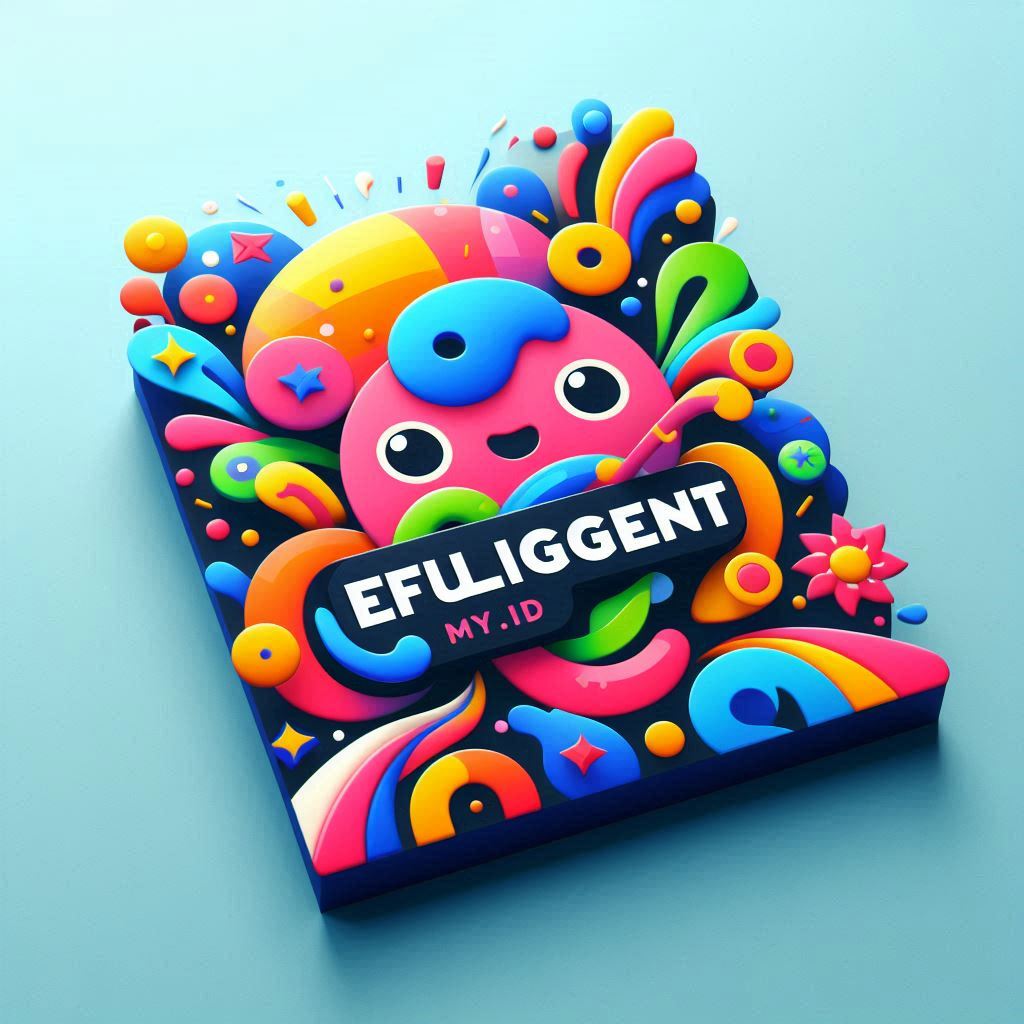Unlock Insights: A Step-by-Step Guide to Business Intelligence Software Reports
In today’s data-driven world, businesses are swimming in information. But data alone isn’t enough. To truly understand your operations, you need actionable insights. This is where business intelligence (BI) software and, specifically, its reports, become critical. This step-by-step guide will walk you through the process of creating and interpreting business intelligence software reports. We will cover everything from the initial planning stages to the final analysis and implementation of findings. By the end, you will be equipped to leverage the power of business intelligence software reports to make informed decisions and drive business growth.
Defining the Core Purpose of Business Intelligence
Before diving into the specifics, it’s crucial to understand the core purpose of business intelligence. BI is essentially the process of transforming raw data into meaningful and actionable information. This information can be used to identify trends, patterns, and anomalies. It enables organizations to make data-driven decisions. The ultimate goal is to improve performance, increase efficiency, and gain a competitive advantage. Business intelligence software reports are the tools that make this transformation possible. They present data in a clear, concise, and easily understandable format. This allows stakeholders to quickly grasp key insights without needing to sift through mountains of raw data.
Planning and Preparation: The Foundation for Effective Reports
The success of any business intelligence software report hinges on proper planning. Without a solid foundation, the reports will be ineffective. They will lack the necessary context and fail to provide valuable insights. Here’s a breakdown of the crucial planning steps:
- Identify Your Objectives: What questions do you need answered? What key performance indicators (KPIs) are important? Clearly defined objectives are the starting point.
- Define Your Audience: Who will be using the report? Their needs and technical understanding will influence the report’s design and content.
- Select the Right Data Sources: Determine which data sources are relevant and reliable. This may include databases, spreadsheets, and other systems.
- Choose the Right BI Software: Select the best business intelligence software for your needs. Consider features, ease of use, and integration capabilities.
- Establish Key Performance Indicators (KPIs): Identify specific metrics to track progress toward your objectives. KPIs provide measurable data points.
By meticulously planning, you ensure that your business intelligence software reports are focused. They will provide the insights necessary to drive effective decision-making.
Data Collection and Preparation: The Lifeblood of Reporting
Once you’ve planned your report, the next step is data collection and preparation. This process involves gathering data from your chosen sources. Then, you will transform and clean the data for analysis. Here’s what you need to know:
- Data Extraction: Extract the relevant data from your chosen sources. This may involve connecting to databases. It can also involve importing data from spreadsheets.
- Data Transformation: Clean and transform the data to ensure consistency and accuracy. This may involve removing duplicates. It also includes correcting errors and standardizing formats.
- Data Loading: Load the transformed data into your BI software. This allows you to create reports and visualizations.
- Data Validation: Validate the data to ensure its accuracy and reliability. This is critical for making informed decisions based on the data.
Proper data preparation is crucial. It ensures the integrity of your business intelligence software reports. It guarantees they provide reliable insights.
Report Design and Creation: Bringing Data to Life
With your data prepared, it’s time to design and create your business intelligence software reports. This is where your data comes to life. It is transformed into visually appealing and informative reports. Consider the following aspects:
- Choose the Right Report Type: Select the report type that best suits your objectives. Options include dashboards, scorecards, and detailed reports.
- Select Appropriate Visualizations: Use charts, graphs, and other visualizations to present your data effectively. Consider the type of data and the insights you want to highlight.
- Structure Your Report Logically: Organize the report in a clear and logical manner. Use headings, subheadings, and clear labeling to guide the reader.
- Customize the Report’s Appearance: Use a consistent design and branding to create a professional look and feel. This enhances readability and engagement.
A well-designed report is easy to understand. It allows users to quickly grasp key insights. Choose visualizations that effectively communicate the data.
Report Analysis and Interpretation: Uncovering the Story
Once your report is created, the next step is analysis and interpretation. This involves understanding the data and drawing meaningful conclusions. Here’s how:
- Identify Trends and Patterns: Look for trends, patterns, and anomalies in the data. These insights can reveal opportunities and risks.
- Compare Data Points: Compare data points over time or across different segments. This reveals valuable insights.
- Analyze KPIs: Evaluate your KPIs to assess progress toward your objectives. Use this data to identify areas for improvement.
- Draw Conclusions: Based on your analysis, draw conclusions and formulate recommendations. These actions will help you take action based on insights.
Effective analysis is key to extracting value from your business intelligence software reports. It helps you translate data into actionable insights.
Implementing Findings and Taking Action
The final step is to implement your findings and take action. This involves using the insights from your reports to make informed decisions. It also involves driving improvements in your business operations. Here’s how:
- Share Your Findings: Share your reports and insights with relevant stakeholders. This ensures that everyone is informed.
- Develop Action Plans: Based on your findings, develop action plans to address opportunities and mitigate risks.
- Monitor Progress: Continuously monitor your KPIs and track the impact of your actions. This ensures the effectiveness of your strategies.
- Iterate and Improve: Refine your reports and strategies based on your monitoring results. This will help you maintain a competitive edge.
Implementing your findings is crucial. It transforms insights into tangible results. It drives continuous improvement within your organization. This is the ultimate goal of creating and using business intelligence software reports.
Choosing the Right Business Intelligence Software
Selecting the right business intelligence software is essential. The software will significantly impact your reporting capabilities. Consider the following features when choosing your BI software:
- Ease of Use: Choose software that is easy to learn and use. This will ensure that your team can effectively create and interpret reports.
- Data Connectivity: Ensure the software can connect to your existing data sources. This will allow you to easily integrate your data.
- Reporting Capabilities: Look for software that offers a wide range of reporting features. This includes dashboards, visualizations, and customizable reports.
- Scalability: Choose software that can scale with your business. This allows you to accommodate future growth.
- Integration: Make sure the software integrates with other tools. This will streamline your workflow.
Some popular business intelligence software options include:
- Tableau
- Power BI
- Looker
- Qlik Sense
- Sisense
Choosing the right software sets the stage for effective reporting. It allows you to unlock valuable insights from your data.
Best Practices for Effective Reporting
To maximize the effectiveness of your business intelligence software reports, consider these best practices:
- Keep it Simple: Avoid overwhelming your audience with too much information.
- Use Visualizations Effectively: Choose visualizations that clearly communicate your data.
- Provide Context: Always provide context for your data. This helps your audience understand the report.
- Ensure Accuracy: Validate your data to ensure accuracy.
- Be Consistent: Use consistent formatting and design.
- Automate Reporting: Automate your reporting process to save time and effort.
- Regularly Review and Update: Review and update your reports regularly to ensure their relevance.
Following these best practices will enhance the clarity and impact of your business intelligence software reports. It also improves decision-making.
Troubleshooting Common Reporting Challenges
Even with careful planning, you may encounter challenges. Here’s how to troubleshoot common issues with business intelligence software reports:
- Data Errors: If you encounter data errors, investigate the source of the problem. Then, correct the errors.
- Report Performance Issues: If your reports are slow, optimize your queries and data sources.
- Lack of User Adoption: If users are not using your reports, provide training. Then, make the reports more user-friendly.
- Inaccurate Insights: If your insights seem incorrect, review your data. Also, re-evaluate your analysis.
Addressing these challenges will ensure the effectiveness of your reports.
The Future of Business Intelligence Reports
The field of business intelligence is constantly evolving. As technology advances, so do the capabilities of business intelligence software reports. Here are some trends to watch:
- Artificial Intelligence (AI) and Machine Learning (ML): AI and ML are being integrated into BI tools. This enables automated insights and predictive analytics.
- Self-Service BI: Self-service BI tools are empowering users to create their own reports.
- Data Visualization Advancements: New data visualization techniques are making reports more engaging and informative.
- Mobile BI: Mobile BI allows users to access reports on the go.
- Cloud-Based BI: Cloud-based BI solutions are becoming increasingly popular.
Staying informed about these trends will help you leverage the latest advancements. This will improve your reporting capabilities.
Conclusion: Harnessing the Power of Business Intelligence
Business intelligence software reports are essential tools. They transform raw data into actionable insights. By following this step-by-step guide, you can create effective reports. You can also use them to make informed decisions and drive business growth. Remember to focus on planning, data preparation, report design, analysis, implementation, and continuous improvement. Embrace the future of BI. This will allow you to stay ahead of the curve. Make data-driven decisions to unlock your business’s full potential.
[See also: Understanding Data Visualization Best Practices]
[See also: Choosing the Right KPIs for Your Business]
[See also: Data Preparation Techniques for Business Intelligence]
By mastering the art of business intelligence software reports, you empower your organization. You can drive informed decisions and achieve sustainable success.