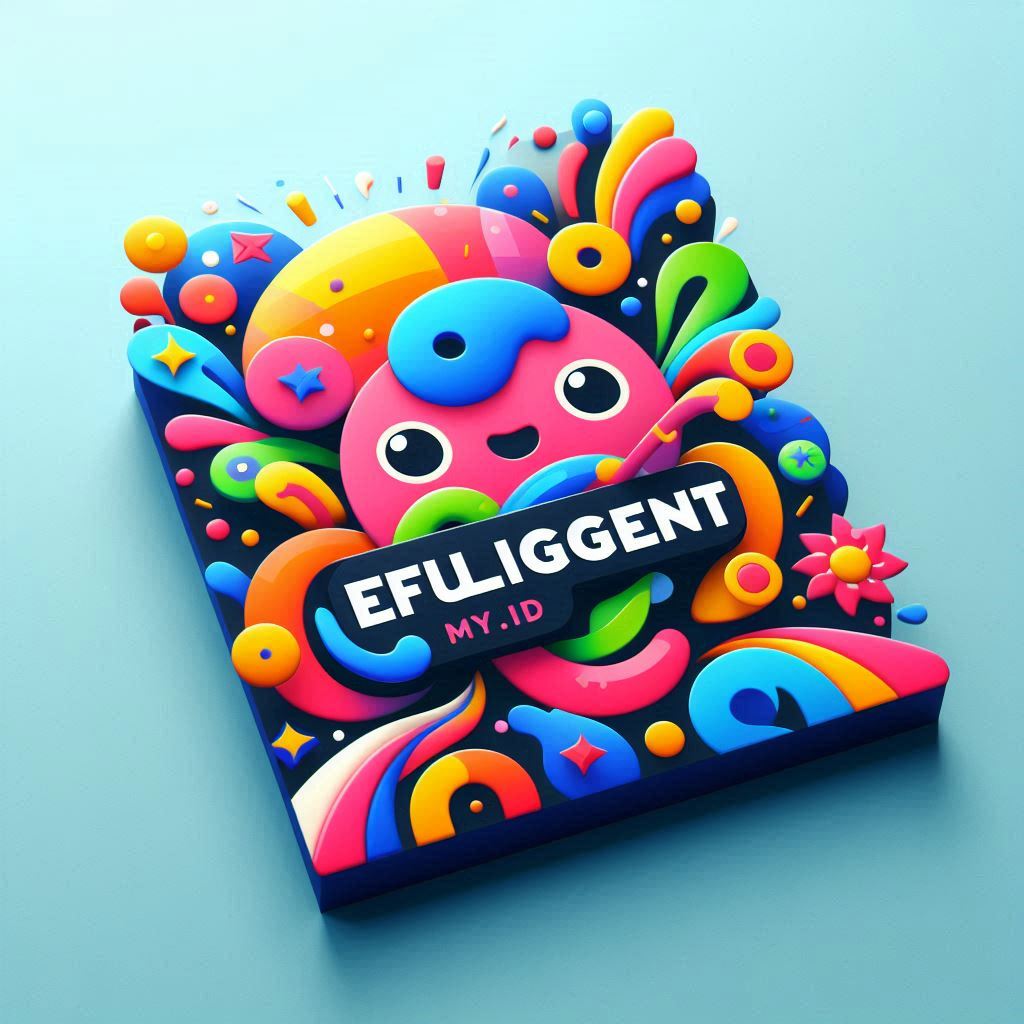Step-by-Step Guide to Business Intelligence Software Setup: A Comprehensive Approach
In today’s data-driven landscape, businesses are constantly seeking ways to extract valuable insights from their information. Business intelligence (BI) software has emerged as a critical tool. It empowers organizations to analyze data, identify trends, and make informed decisions. Setting up BI software can seem daunting. This step-by-step guide simplifies the process. It provides a comprehensive approach for successful implementation.
This guide focuses on a practical, actionable approach. It aims to equip you with the knowledge needed to set up BI software. This includes the planning, execution, and ongoing maintenance phases. The goal is to enable data-driven decision-making within your organization.
Understanding the Fundamentals of Business Intelligence
Before diving into the setup process, understanding the core concepts of business intelligence is crucial. BI involves collecting, storing, and analyzing data. The goal is to provide actionable insights for business users. BI software serves as the primary tool for this process. It offers a range of functionalities, including data visualization, reporting, and data mining.
BI software transforms raw data into meaningful information. This information supports strategic and operational decision-making. Effective BI implementation requires careful planning and execution. It considers the specific needs and goals of the organization.
Assessing Your Business Needs and Goals
The first step in the BI software setup is a thorough assessment of your business requirements. This involves defining the specific goals you hope to achieve. Consider the types of data you need to analyze. Identify the key performance indicators (KPIs) that are important to your business. Understanding these factors will guide your software selection and implementation strategy.
Ask the following questions during the assessment phase:
- What are the key business challenges you are trying to solve?
- What data sources will you need to integrate?
- Who are the primary users of the BI software?
- What reports and dashboards are essential?
- What is your budget and timeline for implementation?
Accurate answers to these questions will help you choose the right BI software. It will also help you plan an effective implementation strategy.
Selecting the Right Business Intelligence Software
Choosing the right BI software is a crucial decision. The market offers a wide range of options. Each option has its strengths and weaknesses. Consider factors such as ease of use, features, scalability, and cost. Research and compare different software solutions based on your business needs.
Popular BI software options include:
- Tableau
- Microsoft Power BI
- Qlik Sense
- Looker
- Sisense
Evaluate each software’s capabilities. Consider its ability to integrate with your existing data sources. Ensure it meets your reporting and analytical needs. Consider the long-term scalability of the software.
Preparing Your Data for Integration
Once you’ve selected your BI software, the next step is data preparation. This involves cleaning, transforming, and organizing your data. The goal is to ensure data accuracy and consistency. This is essential for generating reliable insights. You will need to identify and address any data quality issues.
Data preparation typically involves the following steps:
- Data Extraction: Extract data from various sources. This might include databases, spreadsheets, and cloud applications.
- Data Transformation: Clean and transform the data. This may involve removing duplicates, correcting errors, and standardizing formats.
- Data Loading: Load the transformed data into the BI software.
Consider using an Extract, Transform, Load (ETL) tool. ETL tools automate the data preparation process. They streamline the integration of data from various sources.
Setting Up the Business Intelligence Software
With your data prepared, it’s time to set up the BI software. This involves installing the software. It also requires configuring the data connections. Then, you create reports and dashboards. This process varies depending on the chosen software. However, the general steps are similar.
Follow these steps during the setup process:
- Install the Software: Follow the installation instructions provided by the vendor.
- Connect to Data Sources: Configure connections to your data sources. Provide the necessary credentials.
- Create Data Models: Define the relationships between your data sources. This enables effective analysis.
- Design Reports and Dashboards: Create reports and dashboards. Use the software’s visualization tools. Present your data in a clear and concise manner.
- Test and Validate: Test your reports and dashboards. Ensure data accuracy and functionality.
The specific steps will depend on the BI software you have selected. Refer to the software’s documentation for detailed instructions. Careful configuration is critical for accurate results.
Building Reports and Dashboards
Reports and dashboards are the core of BI software. They present your data in an accessible format. They provide insights at a glance. Effective report and dashboard design is essential. It helps users understand complex data. It supports informed decision-making.
When building reports and dashboards, consider the following:
- Target Audience: Understand the needs and preferences of your users.
- Key Metrics: Focus on the most important KPIs.
- Data Visualization: Use appropriate charts and graphs. Make the data easy to understand.
- Clarity and Simplicity: Keep the reports and dashboards clean and uncluttered.
- Interactivity: Allow users to filter and drill down into the data.
Regularly review and update your reports and dashboards. This ensures they remain relevant and useful. Focus on the insights that matter most to your business. [See also: Best Practices for Data Visualization]
Training and User Adoption
Successful BI implementation requires user adoption. This involves training your team on how to use the software. Provide comprehensive training sessions. This ensures that users understand the features and functionalities. Encourage users to explore the software. Offer ongoing support and resources.
Consider the following strategies for user adoption:
- Develop a Training Plan: Create a structured training program. This covers all aspects of the software.
- Provide User Documentation: Create user guides and tutorials. This helps users learn at their own pace.
- Offer Ongoing Support: Provide ongoing support through help desk or online forums.
- Encourage User Feedback: Gather feedback from users. This helps improve the software’s usability.
- Promote the Value of BI: Communicate the benefits of using BI software. Show users how it can improve their work.
Effective training and user adoption are critical for maximizing the value of your BI software. This promotes data-driven decision-making.
Ongoing Maintenance and Optimization
BI software setup is not a one-time task. It requires ongoing maintenance and optimization. Regularly monitor the performance of your BI system. Ensure data accuracy and reliability. Update the software as needed. This ensures that it remains up-to-date with the latest features. It also ensures security updates.
Consider the following maintenance tasks:
- Data Validation: Regularly validate your data sources. Ensure data accuracy.
- Performance Monitoring: Monitor the performance of your BI system. Identify and address any performance bottlenecks.
- Software Updates: Install software updates. This includes security patches.
- User Feedback: Gather user feedback. This identifies areas for improvement.
- Data Governance: Establish and enforce data governance policies. Ensure data quality and security.
Ongoing maintenance helps maximize the value of your BI software. It ensures that your organization continues to make informed decisions. [See also: Data Governance Best Practices]
Troubleshooting Common Issues
During the BI software setup process, you may encounter issues. Common problems include data connection errors. There may be performance issues. There also might be problems with data accuracy. Knowing how to troubleshoot these issues is critical.
Here are some common issues and their solutions:
- Data Connection Errors: Verify your connection settings. Ensure that the credentials are correct.
- Performance Issues: Optimize your data models. Consider using data caching.
- Data Accuracy Issues: Review your data preparation process. Ensure data quality and consistency.
- User Access Issues: Verify user permissions. Ensure users have access to the necessary data.
Consult the software documentation for troubleshooting tips. You can also seek assistance from the software vendor. Online communities can also offer support. Troubleshooting helps to keep your BI system running smoothly.
Conclusion: Empowering Your Business with Business Intelligence
Setting up BI software is a transformative process. It empowers your business with data-driven insights. By following this step-by-step guide, you can successfully implement BI software. You can make informed decisions. You can drive business growth.
Remember to start with a thorough assessment of your business needs. Choose the right BI software. Prepare your data carefully. Set up the software. Build reports and dashboards. Prioritize user adoption. Provide ongoing maintenance. By following these steps, you can unlock the full potential of your data. You can gain a competitive advantage.
Investing in business intelligence software is an investment in your future. It empowers your business to make better decisions. It unlocks growth. Embrace the power of data. Transform your business with business intelligence.