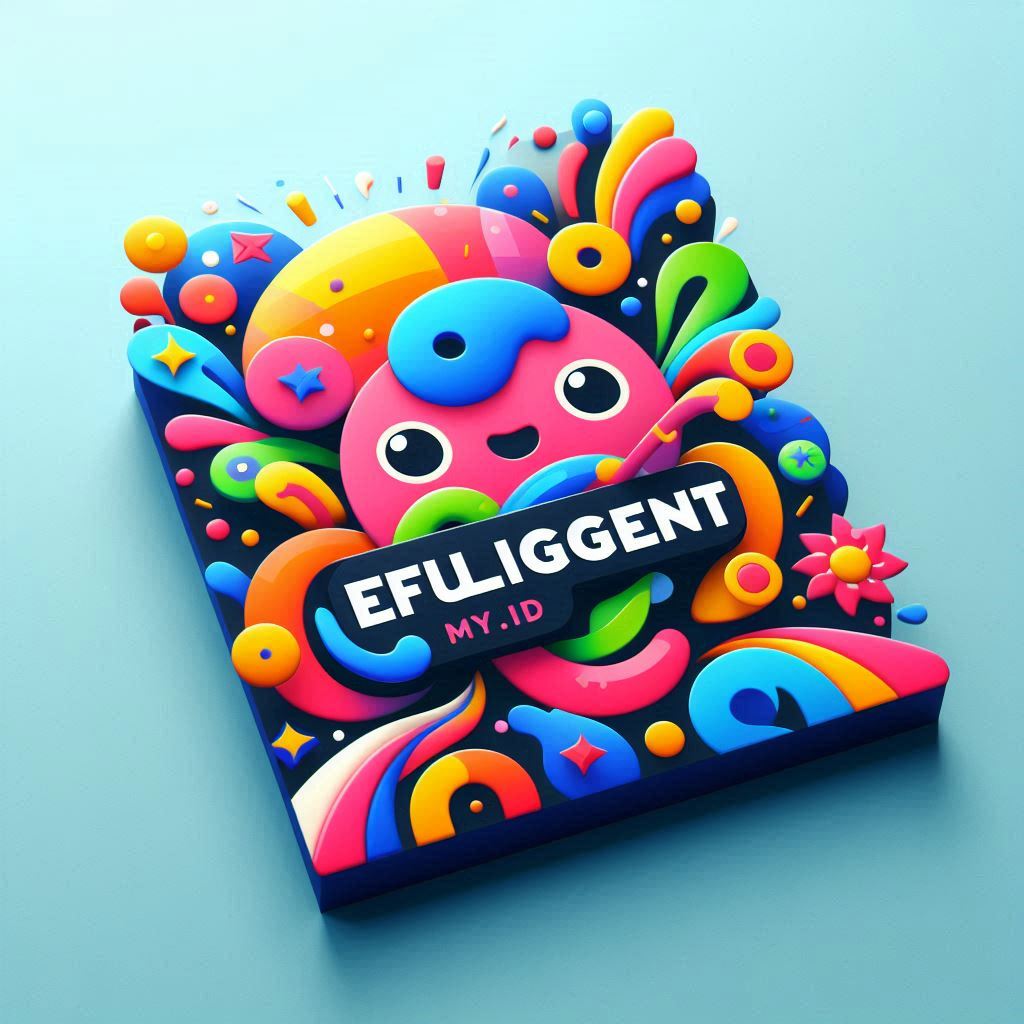In the modern business world, maintaining strong relationships with customers is crucial to long-term success. Whether you’re running a startup, small business, or growing enterprise, managing customer interactions efficiently can be the key to repeat sales, loyal clients, and steady growth. This is where Basic CRM—or Basic Customer Relationship Management—comes into play.
A Basic CRM system provides a simple yet effective way for businesses to organize customer data, track communication, and improve client relationships. It serves as the foundation for more advanced CRM solutions, making it ideal for businesses new to customer management software.
What Is a Basic CRM?
A Basic CRM is a simplified version of a full-scale CRM platform. It typically includes core features that help businesses:
-
Store customer contact details
-
Track interactions like calls, emails, or meetings
-
Manage sales opportunities and pipelines
-
Set reminders and follow-up tasks
-
Generate simple reports
Unlike complex systems that may include marketing automation, AI-driven analytics, or ERP integration, a basic CRM is focused on usability, clarity, and essential functionality.
Who Needs a Basic CRM?
Basic CRM solutions are perfect for:
-
Small businesses looking to move beyond spreadsheets
-
Freelancers and consultants who manage multiple clients
-
Startups aiming to build structured customer processes
-
Sales teams just getting started with CRM tools
They’re especially beneficial for businesses that don’t need a lot of customization or advanced automation but still want to stay organized and improve client communication.
Key Features of a Basic CRM
Although less complex than enterprise platforms, a basic CRM typically includes the following essential features:
1. Contact Management
Store and organize contact information like name, phone number, email, company, and social profiles in one place.
2. Interaction Tracking
Log conversations, meetings, and email exchanges to maintain a history of your customer relationships.
3. Task and Reminder Management
Create to-do lists, set follow-up reminders, and assign tasks to ensure timely responses and actions.
4. Sales Pipeline View
Visualize where leads and deals are in your sales process with simple Kanban-style boards or list views.
5. Notes and File Attachments
Add important notes, documents, and files to contact records for quick access and context.
6. Basic Reporting
Get insights into sales activities, lead status, and customer engagement with straightforward reports.
Benefits of Using a Basic CRM
-
Better Organization: All customer data is stored in one accessible, searchable system.
-
Improved Follow-Up: Set reminders and tasks to never miss an important call or email.
-
Team Collaboration: Share customer details and notes across small teams.
-
Increased Productivity: Automate repetitive tracking tasks and free up time for selling.
-
Enhanced Customer Experience: Understand each customer’s history and preferences for more personalized service.
Popular Basic CRM Tools
Several CRM platforms offer lightweight or free versions ideal for beginners, such as:
-
HubSpot CRM – Free, easy to use, and integrates with marketing tools.
-
Zoho CRM – Offers basic features with affordable pricing for small teams.
-
Freshsales (Freshworks) – Simple UI with lead tracking and email sync.
-
Bitrix24 – Combines basic CRM with task management.
-
Pipedrive – Focused on visual sales pipelines with basic CRM capabilities.
Tips for Getting Started with Basic CRM
-
Set Clear Goals – Know what you want to achieve: more sales, better follow-ups, or improved organization.
-
Import Existing Data – Upload contacts from spreadsheets or email accounts to get started quickly.
-
Train Your Team – Ensure everyone understands how to use the system efficiently.
-
Keep It Simple – Focus on the features you actually need to avoid overwhelming your team.
-
Track Usage and Improve – Monitor how your CRM is being used and make changes as needed.
When to Upgrade from Basic CRM
As your business grows, you may find that a basic CRM no longer meets your needs. Signs it’s time to upgrade include:
-
Needing advanced automation or analytics
-
Wanting to integrate with other business systems (e.g., accounting, email marketing)
-
Managing a large sales team with multiple roles and permissions
-
Requiring more customization or industry-specific features
In such cases, transitioning to a more advanced CRM (like Salesforce, Microsoft Dynamics, or a premium version of your current tool) may be the right move.
Conclusion
A Basic CRM is the perfect starting point for any business that wants to improve how it manages customer relationships. By offering essential tools in a simple, user-friendly interface, basic CRMs help businesses stay organized, follow up more effectively, and deliver better customer service.
Whether you’re just getting started or looking to replace manual methods, adopting a basic CRM can set the stage for long-term customer success and business growth.