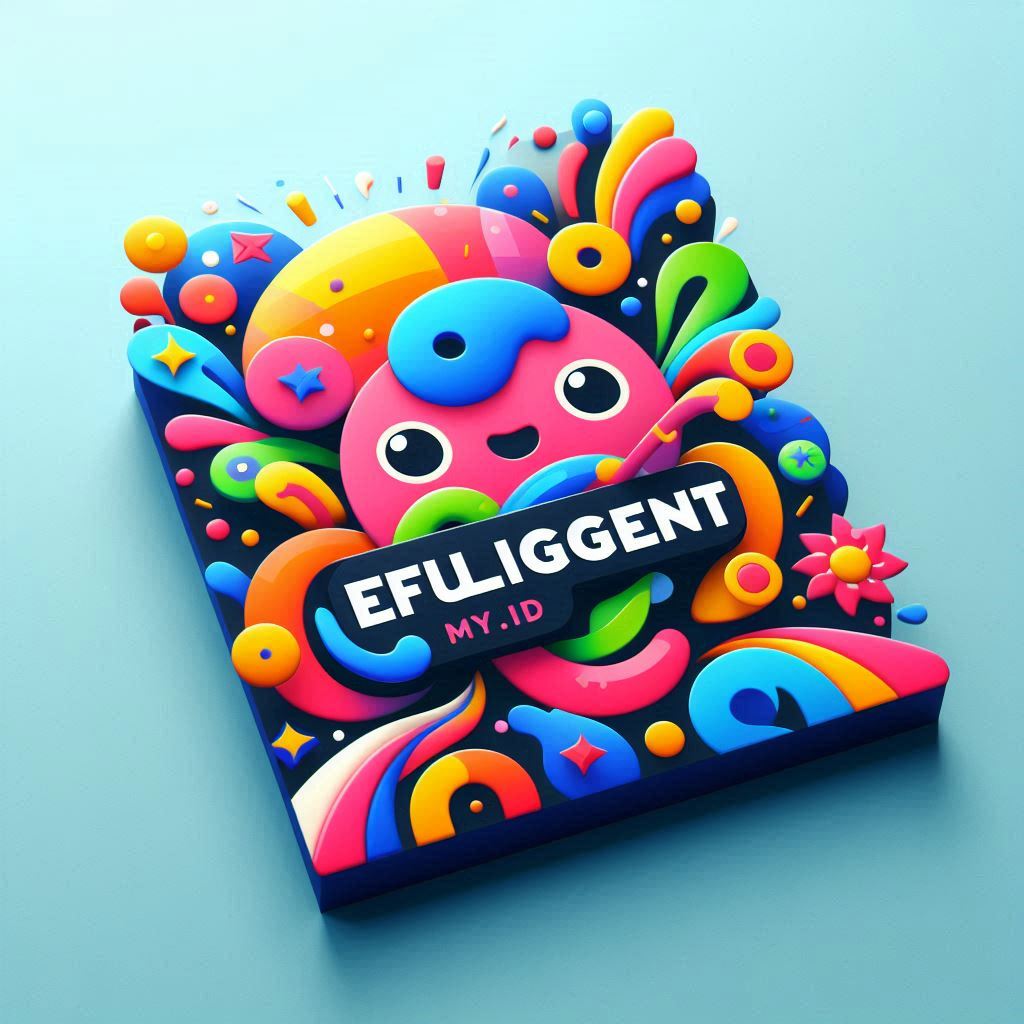In the ever-evolving world of customer expectations and business competition, one-size-fits-all software solutions are no longer enough. Companies today need tools that align precisely with their workflows, goals, and customer engagement strategies. This growing demand has made customized CRM software an increasingly popular choice for organizations looking to enhance how they manage customer relationships.
Unlike off-the-shelf CRM platforms, customized CRM software is built—or heavily adapted—to meet a company’s specific requirements, offering complete control over features, user interfaces, integrations, and data management. It empowers businesses to create a truly personalized customer relationship experience while improving internal efficiency and long-term scalability.
What Is Customized CRM Software?
Customized CRM software refers to a customer relationship management system that has been tailored to fit a business’s unique operational processes. Customization may involve:
-
Developing a CRM from the ground up
-
Extending the functionality of an existing CRM platform
-
Modifying user interfaces and dashboards
-
Creating industry-specific features and workflows
-
Integrating with internal or third-party business systems
This approach allows businesses to go beyond generic templates and gain features that work exactly the way they need.
Why Choose Customized CRM Over Generic Solutions?
While standard CRM tools like Salesforce, HubSpot, or Zoho CRM offer powerful out-of-the-box features, they may not accommodate every nuance of a business’s operations. Customization fills that gap. Here’s why businesses opt for customized CRM software:
1. Tailored Functionality
Businesses can define their own sales stages, lead scoring rules, support ticket processes, and marketing funnels—rather than adjusting their practices to fit preset software limits.
2. Better User Adoption
When a CRM matches the way employees already work, it’s easier to adopt and integrate into daily routines.
3. Competitive Advantage
Custom solutions can include unique features that set a business apart from competitors, such as proprietary workflows or customer engagement tools.
4. Deeper Integrations
A customized CRM can connect seamlessly with internal systems like ERP, accounting software, inventory management, or custom-built apps.
5. Scalability
As the company grows, custom CRMs can evolve—adding new modules, automation tools, or analytics without rebuilding from scratch.
Key Features of a Customized CRM
The best customized CRM software typically includes core features, enhanced with business-specific customizations:
-
Contact and Lead Management: Custom fields, tagging systems, and segmentation filters.
-
Sales Pipeline Customization: Dynamic stages, visual dashboards, and predictive analytics.
-
Workflow Automation: Tailored triggers for follow-ups, email campaigns, and task assignment.
-
Role-Based Access Control: Custom permissions to ensure the right users access the right data.
-
Custom Reporting: KPI-focused analytics tailored to your industry and business model.
-
Mobile Access: Personalized mobile interfaces for sales teams or field agents.
-
Third-Party Integrations: APIs for finance, marketing, e-commerce, or HR tools.
Industries That Benefit Most from Customized CRM Software
Certain sectors require more personalization due to complex client interactions, compliance regulations, or industry-specific workflows. These include:
-
Healthcare: HIPAA-compliant CRM with patient scheduling and history tracking.
-
Real Estate: Property-specific pipelines, client preferences, and transaction management.
-
Finance and Insurance: Secure CRMs with custom forms, regulatory reporting, and risk tracking.
-
Legal Services: Case management, client portals, and document automation.
-
Manufacturing: Integration with supply chain systems, inventory tracking, and B2B client management.
Challenges of Customized CRM Development
While customized CRMs offer unparalleled flexibility, they also present certain challenges:
-
Development Time: Creating or heavily modifying software takes time.
-
Higher Initial Costs: Upfront investment may be higher compared to SaaS solutions.
-
Maintenance and Updates: Ongoing support is essential to ensure performance and security.
-
Vendor Dependence: Relying on a development partner requires clear documentation and long-term planning.
These risks can be mitigated by working with experienced CRM developers or choosing modular CRM platforms designed for easy customization.
How to Build or Customize CRM Software
-
Identify Your Needs
Define your goals, user roles, and key processes that the CRM must support. -
Choose a Development Approach
Decide whether to build from scratch, customize an open-source solution, or extend an existing platform. -
Design the User Experience
Ensure the interface is intuitive and aligned with user tasks. -
Develop Core Features
Build or configure modules for contact management, pipeline tracking, automation, and reporting. -
Integrate with Existing Tools
Ensure smooth data exchange between your CRM and other platforms (email, accounting, ERP, etc.). -
Test and Iterate
Involve end users in testing and refine the system based on feedback. -
Launch and Train
Provide training sessions, documentation, and support to ensure successful adoption.
Conclusion
Customized CRM software is an investment in efficiency, control, and customer satisfaction. By tailoring the system to fit unique business needs, companies can enhance user adoption, drive revenue growth, and offer more personalized experiences.
For organizations seeking more than what generic CRM systems offer, a customized approach isn’t just an upgrade—it’s a strategic advantage.