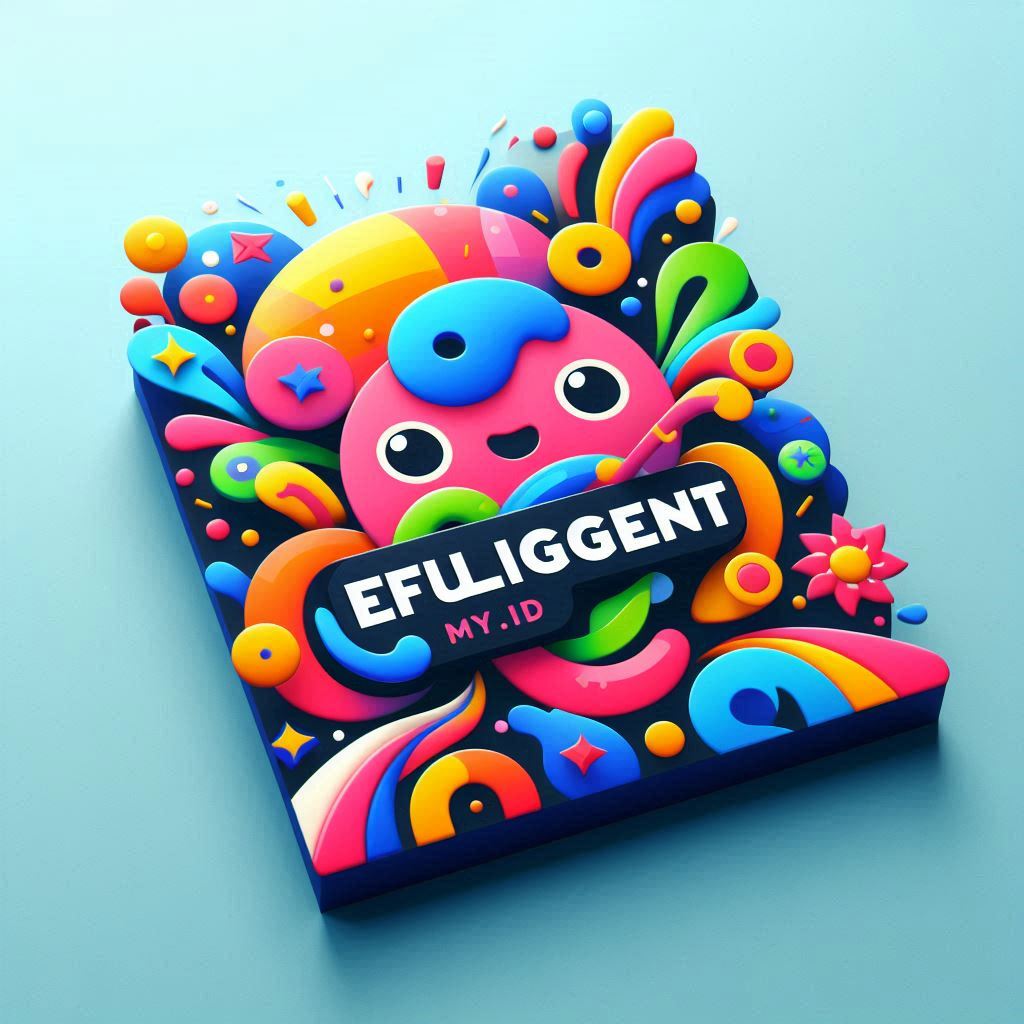Master Business Intelligence Software Without Complexity: A Practical Guide
In today’s data-driven world, businesses are drowning in information. The ability to extract meaningful insights from this ocean of data is no longer a luxury; it’s a necessity. This is where Business Intelligence (BI) software comes in. But the perception of BI is often clouded by complexity. This comprehensive guide will show you how to master Business Intelligence software without complexity, empowering you to make data-informed decisions with ease.
The goal is to demystify BI, providing a clear roadmap for individuals and organizations seeking to leverage its power. We will explore the core concepts, essential tools, and practical strategies to unlock the potential of your data. This article focuses on the accessible aspects of BI, aiming to help you implement solutions that are both effective and user-friendly. The aim is to move beyond the intimidating jargon and technical hurdles often associated with BI.
Understanding the Fundamentals of Business Intelligence
Before diving into the specifics of software, it is crucial to grasp the fundamental principles of BI. At its core, BI involves gathering, analyzing, and interpreting data to provide actionable insights that support better business decisions. This process typically includes:
- Data Collection: Gathering data from various sources, such as databases, spreadsheets, and cloud applications.
- Data Warehousing: Organizing and storing data in a centralized repository for efficient analysis.
- Data Analysis: Using tools and techniques to identify patterns, trends, and anomalies.
- Reporting and Visualization: Presenting findings in a clear and understandable format, such as dashboards and reports.
The ultimate goal of BI is to provide a 360-degree view of your business, allowing you to understand past performance, identify current opportunities, and predict future trends. This holistic perspective is invaluable for strategic planning, operational improvements, and competitive advantage. The best BI software simplifies these steps.
Choosing the Right Business Intelligence Software
The market is saturated with BI software options, each with its own strengths and weaknesses. The right choice depends on your specific needs, budget, and technical expertise. When selecting a BI tool, consider the following factors:
- Ease of Use: Look for software that has an intuitive interface and requires minimal technical training. A user-friendly design is essential to ensure widespread adoption across your organization. Many tools are designed to help you master Business Intelligence software without complexity.
- Data Integration Capabilities: Ensure the software can connect to your existing data sources, including databases, cloud platforms, and spreadsheets.
- Reporting and Visualization Features: Choose a tool that offers a variety of visualization options, such as charts, graphs, and dashboards, to effectively communicate your findings.
- Scalability: Consider the future growth of your data and ensure the software can handle increasing volumes of information.
- Cost: Evaluate the pricing models and determine if they align with your budget and business needs.
Popular BI software options include Tableau, Power BI, and Qlik Sense. Each offers different features and pricing tiers. Research and compare these tools to find the best fit for your organization. The key is to find a tool that allows you to master Business Intelligence software without complexity.
Implementing a Simple and Effective BI Strategy
Implementing a BI strategy does not have to be a daunting task. By following a structured approach, you can achieve significant results without overcomplicating the process. Here’s a simplified approach:
- Define Your Objectives: Clearly identify the business questions you want to answer with BI. What specific problems are you trying to solve, or what opportunities are you trying to explore?
- Identify Your Data Sources: Determine where your data resides and how you can access it. Consider internal databases, external sources, and any third-party integrations.
- Choose Your BI Tool: Select the software that best suits your needs, considering ease of use, data integration capabilities, and reporting features.
- Connect and Prepare Your Data: Connect your BI tool to your data sources and prepare the data for analysis. This may involve cleaning, transforming, and organizing the data.
- Create Dashboards and Reports: Build dashboards and reports that provide the insights you need to make informed decisions. Focus on clear visualizations and actionable metrics.
- Analyze and Iterate: Regularly review your dashboards and reports, and refine your approach based on the insights you gain. Continuously improve the process.
This structured approach simplifies the process, making it easier to master Business Intelligence software without complexity. The goal is to start small, learn from your experiences, and gradually expand your BI efforts as your needs evolve. Start with a specific problem, and then build from there.
Data Visualization: The Key to Understanding
Data visualization is a critical component of BI. It transforms raw data into visual representations, such as charts, graphs, and dashboards, that are easy to understand and interpret. Effective visualizations can quickly reveal patterns, trends, and outliers that might be missed in a spreadsheet. When you master Business Intelligence software without complexity, data visualization becomes a key strength.
Here are some best practices for data visualization:
- Choose the Right Chart Type: Select the chart type that best represents your data and the insights you want to convey.
- Keep It Simple: Avoid clutter and focus on clarity. Use clear labels, concise titles, and a limited number of elements.
- Use Color Strategically: Use color to highlight key information and create visual interest, but avoid overuse.
- Tell a Story: Arrange your visualizations in a logical sequence to guide the viewer through your analysis.
- Provide Context: Include annotations and explanations to help your audience understand the data.
By mastering data visualization techniques, you can effectively communicate your findings and empower your team to make data-driven decisions. This is a key aspect of how to master Business Intelligence software without complexity.
Overcoming Common Challenges in Business Intelligence
While BI offers significant benefits, it is not without its challenges. Common hurdles include:
- Data Quality Issues: Inaccurate, incomplete, or inconsistent data can undermine the reliability of your analysis. Data cleansing and validation are essential.
- Data Silos: Data stored in isolated systems can make it difficult to get a complete view of your business. Data integration is key.
- Lack of Technical Expertise: Complex BI tools can require specialized skills. Choosing user-friendly software and providing training can address this.
- Resistance to Change: Employees may resist adopting new tools and processes. Effective communication and training are essential.
- Security Concerns: Protecting sensitive data is crucial. Implementing security measures and data governance policies is essential.
By anticipating and addressing these challenges, you can increase your chances of BI success. The goal is to proactively mitigate these issues and ensure a smooth implementation. When you master Business Intelligence software without complexity, you also learn to address these challenges.
Essential Features to Look for in User-Friendly BI Software
To truly master Business Intelligence software without complexity, prioritize features that make it easy to use and understand. Here are some essential features:
- Drag-and-Drop Interface: A user-friendly interface that allows you to create reports and dashboards with minimal technical skills.
- Pre-built Templates and Dashboards: Templates that provide a starting point for your analysis and save time.
- Interactive Visualizations: Charts and graphs that allow you to explore your data and drill down into the details.
- Mobile Accessibility: Access to your data on the go, via mobile devices.
- Collaboration Tools: Features that allow you to share your findings and collaborate with your team.
These features will streamline the process and empower anyone to analyze data. The goal is to make BI accessible to everyone.
The Future of Business Intelligence
The field of BI is constantly evolving. Several trends are shaping its future:
- Artificial Intelligence (AI) and Machine Learning (ML): AI and ML are being integrated into BI tools to automate tasks, provide predictive analytics, and generate insights.
- Cloud-Based BI: Cloud-based BI solutions are becoming increasingly popular due to their scalability, flexibility, and cost-effectiveness.
- Self-Service BI: The trend toward self-service BI is empowering business users to conduct their own analysis without relying on IT.
- Data Democratization: The goal is to make data accessible to everyone, not just data scientists and analysts.
Staying informed about these trends will help you remain competitive. By embracing these advancements, you can unlock even more value from your data. As you master Business Intelligence software without complexity, you will be better prepared for these changes.
Conclusion: Mastering BI for Business Success
Mastering Business Intelligence software without complexity is achievable with the right approach, tools, and strategy. By understanding the fundamentals, choosing the right software, and implementing a simple yet effective approach, you can unlock the power of your data. Data visualization, overcoming challenges, and staying informed about industry trends are also essential. By embracing BI, businesses can gain a competitive advantage, improve decision-making, and drive growth. The journey to data-driven success starts with understanding the basics.
[See also: Related Article Titles]