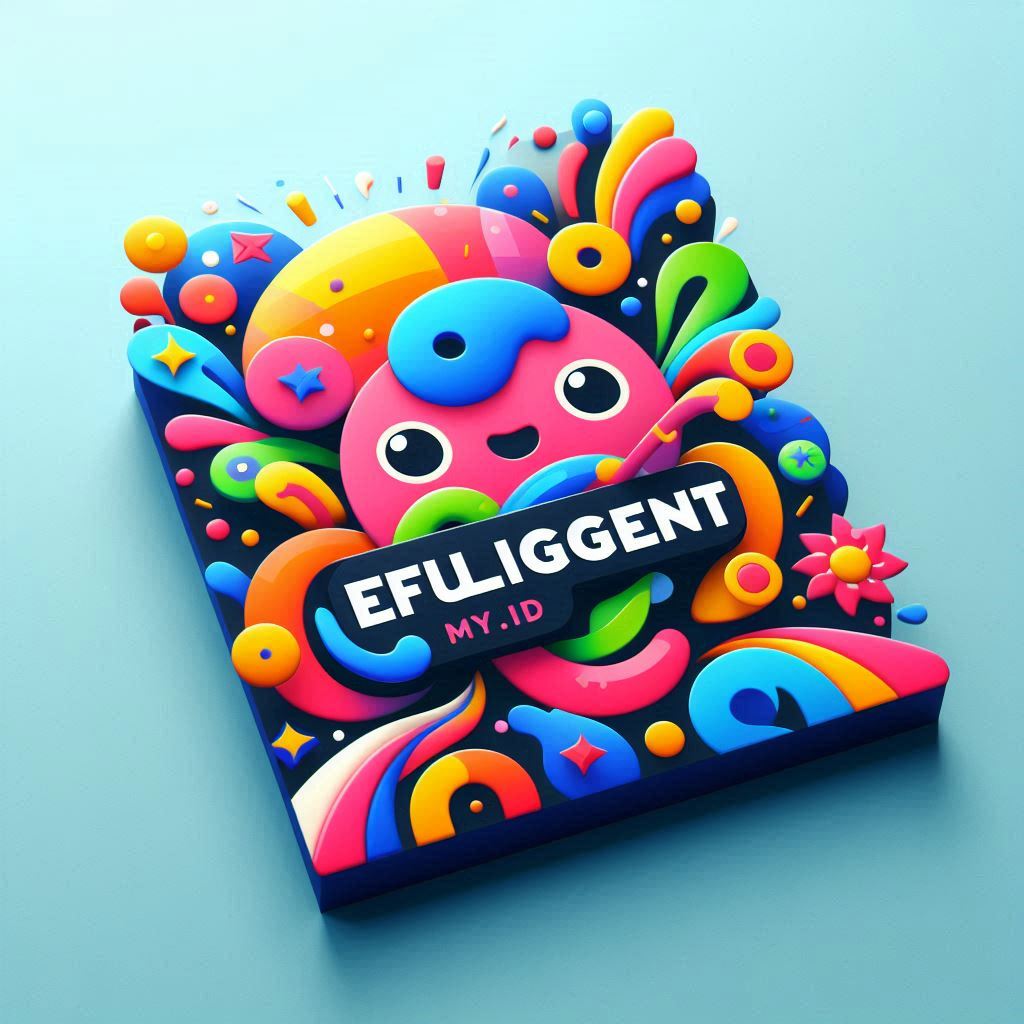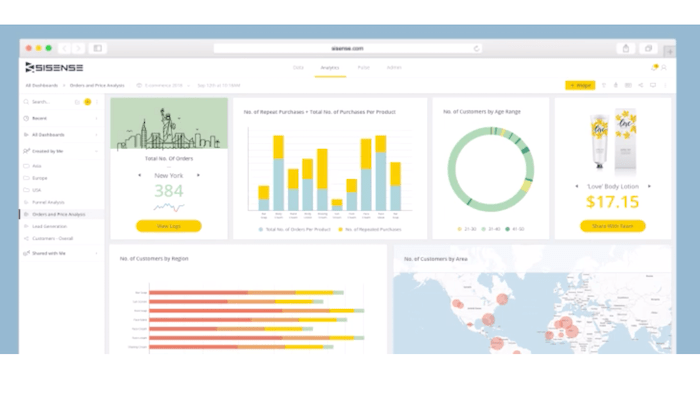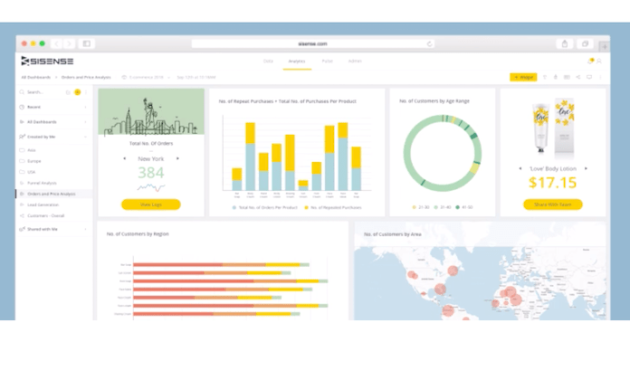
How to Improve Business Intelligence Software That Analyzes Fast: A Comprehensive Guide
In today’s data-driven landscape, the ability to quickly analyze information is no longer a luxury, but a necessity. Business intelligence (BI) software has become a crucial tool for organizations seeking to make informed decisions. However, the effectiveness of BI software hinges on its ability to process and analyze data at an accelerated pace. This guide delves into practical strategies on how to improve Business Intelligence software that analyzes fast, empowering businesses to gain a competitive edge. The focus is on optimizing performance, enhancing user experience, and ensuring the delivery of timely and accurate insights.
Understanding the Importance of Fast Data Analysis
The speed at which data is analyzed directly impacts an organization’s ability to respond to market changes, identify opportunities, and mitigate risks. Slow analysis can lead to missed opportunities and reactive decision-making. Fast analysis, on the other hand, allows for proactive strategies and a more agile business model. The competitive advantage is clear: organizations that can quickly extract insights from their data are better positioned to thrive.
Optimizing Data Sources for Speed
The foundation of any fast BI system is the efficiency of its data sources. Several strategies can be employed to optimize data sources, ensuring they can feed the BI software with data at an accelerated rate:
- Data Extraction, Transformation, and Loading (ETL) Optimization: The ETL process is the backbone of data integration. Optimizing ETL pipelines is critical. This includes using efficient data connectors, parallel processing, and incremental loading techniques.
- Data Warehouse Design: A well-designed data warehouse is crucial. This involves using appropriate data modeling techniques (e.g., star schema), indexing, and partitioning to speed up query performance.
- Database Selection: Choosing the right database technology is vital. Consider database types such as columnar databases, which are optimized for analytical workloads. NoSQL databases can also offer performance benefits in certain scenarios.
- Data Compression: Employing data compression techniques reduces storage space and can improve data transfer speeds.
Improving Query Performance
Once data is integrated, the next step is optimizing query performance. This directly impacts how quickly users receive answers to their questions. Several techniques can be applied:
- Query Optimization: Regularly review and optimize SQL queries. This includes using appropriate joins, avoiding unnecessary calculations, and utilizing query optimization tools.
- Indexing Strategies: Implement effective indexing strategies on the database tables. Identify frequently queried columns and create appropriate indexes.
- Caching Mechanisms: Implement caching mechanisms at various levels (e.g., database caching, BI tool caching) to store frequently accessed data and results.
- Hardware Considerations: Ensure sufficient hardware resources are available (e.g., CPU, RAM, storage) to handle query loads. Consider upgrading hardware or scaling horizontally by adding more servers.
Choosing the Right Business Intelligence Software
The selection of the BI software itself plays a crucial role in the speed of analysis. Here are key considerations:
- Performance Benchmarks: Research and compare the performance benchmarks of different BI tools. Consider factors like query execution time, data loading speed, and report generation time.
- Scalability: Choose a BI tool that can scale to meet the growing data volumes and user demands of your organization.
- Data Connectivity: Ensure the BI tool supports connectivity to all relevant data sources.
- User Interface and Experience: A user-friendly interface can significantly impact the speed at which users can extract insights. Prioritize tools with intuitive dashboards and reporting capabilities.
Leveraging Data Visualization Techniques
Effective data visualization can help users quickly understand complex data patterns. This is crucial for fast analysis. Here’s how to leverage visualization:
- Choose Appropriate Chart Types: Select the right chart types to represent different types of data. For example, use bar charts to compare categories, line charts to show trends, and scatter plots to identify correlations.
- Simplify Dashboards: Avoid cluttering dashboards with too much information. Focus on key metrics and insights.
- Interactive Visualizations: Implement interactive visualizations that allow users to drill down into data, filter results, and explore different perspectives.
- Color and Design: Use color and design effectively to highlight important information and make dashboards more appealing.
Implementing Data Governance and Quality Control
Fast analysis is only valuable if the data is accurate and reliable. Data governance and quality control are thus essential for maintaining data integrity. Key aspects include:
- Data Validation: Implement data validation rules to ensure the accuracy of data at the source and during the ETL process.
- Data Cleansing: Regularly cleanse the data to remove errors, inconsistencies, and duplicates.
- Data Governance Policies: Establish clear data governance policies to define data ownership, access rights, and data quality standards.
- Data Lineage: Implement data lineage tracking to understand the origin and transformation of data, ensuring data can be traced back to its source.
Training and User Adoption
Even the most optimized BI software is useless if users aren’t trained. Training and user adoption are key for success.
- Comprehensive Training Programs: Provide comprehensive training programs to users on how to use the BI software, interpret data, and create reports and dashboards.
- User Support: Offer ongoing user support to answer questions and resolve issues.
- Promote Data Literacy: Foster a culture of data literacy within the organization, encouraging users to ask questions and explore data.
- Gather User Feedback: Regularly gather user feedback to identify areas for improvement and make adjustments to the BI software and training programs.
Cloud vs. On-Premise Solutions
The deployment model can significantly impact the performance and scalability of your BI software. Consider the following:
- Cloud-Based BI: Cloud-based BI solutions often offer benefits like scalability, cost-effectiveness, and reduced IT overhead. They can also provide faster data loading and processing speeds.
- On-Premise BI: On-premise solutions provide more control over data and infrastructure. They may be a better choice for organizations with strict data privacy requirements.
- Hybrid Approach: Consider a hybrid approach, combining cloud and on-premise solutions, to leverage the advantages of both.
Monitoring and Maintenance
Regular monitoring and maintenance are essential for ensuring the continued performance of your BI software. This includes:
- Performance Monitoring: Regularly monitor key performance indicators (KPIs) such as query execution time, data loading speed, and system resource utilization.
- System Maintenance: Perform regular system maintenance tasks such as database backups, index maintenance, and software updates.
- Capacity Planning: Plan for future data growth and user demands by regularly reviewing and adjusting system resources.
- Security Audits: Conduct regular security audits to ensure the BI system is protected from unauthorized access and data breaches.
Case Studies and Examples
Real-world examples can illustrate the impact of these strategies. Consider these case studies:
- Retail Industry: A retailer improved its inventory management and sales forecasting by optimizing its BI software. This resulted in faster decision making and reduced waste.
- Financial Services: A financial services company sped up its fraud detection processes. This was achieved by optimizing the ETL process and query performance.
- Healthcare: A healthcare provider improved its patient outcomes by analyzing data faster, resulting in better diagnoses and treatment plans.
Future Trends in Business Intelligence
The field of BI is constantly evolving. Staying informed about future trends can help you plan for the future. Some key trends include:
- Artificial Intelligence (AI) and Machine Learning (ML): AI and ML are being used to automate data analysis, provide predictive insights, and improve data quality.
- Self-Service BI: Self-service BI tools are empowering business users to analyze data independently.
- Data Democratization: The focus is on making data accessible to all users, regardless of their technical skills.
- Real-Time Analytics: The demand for real-time analytics is growing as businesses seek to make decisions based on the latest data.
Conclusion: Maximizing the Speed of Business Intelligence
How to improve Business Intelligence software that analyzes fast requires a holistic approach. This involves optimizing data sources, improving query performance, choosing the right BI software, leveraging data visualization, and implementing data governance. By following the strategies outlined in this guide, organizations can significantly improve the speed of their data analysis, gain a competitive advantage, and make more informed, data-driven decisions. The pursuit of faster insights is an ongoing process, requiring constant monitoring, optimization, and adaptation to the changing landscape of business intelligence. The ability to quickly analyze data is paramount in the modern business environment. Prioritizing these improvements will yield significant returns.
[See also: Related Article Titles]